Snapchat is one of the most popular social media platforms today, known for its disappearing messages and fun filters. If you’re new to Snapchat and want to create an account, follow this step-by-step guide to get started.
Step 1: Download Snapchat
First, you’ll need to download the Snapchat app. You can find it in both the Apple App Store and the Google Play Store. Simply search for “Snapchat,” download, and install it on your smartphone.
Step 2: Open the App and Sign Up
Once you’ve installed the app, open it. On the home screen, you’ll see two options: Login and Sign Up. Since you’re creating a new account, tap on Sign Up.
Step 3: Enter Your Name
The first thing Snapchat will ask for is your first and last name. Don’t worry; this information won’t be visible to others unless you choose to display it in your profile. After entering your name, tap Sign Up & Accept.
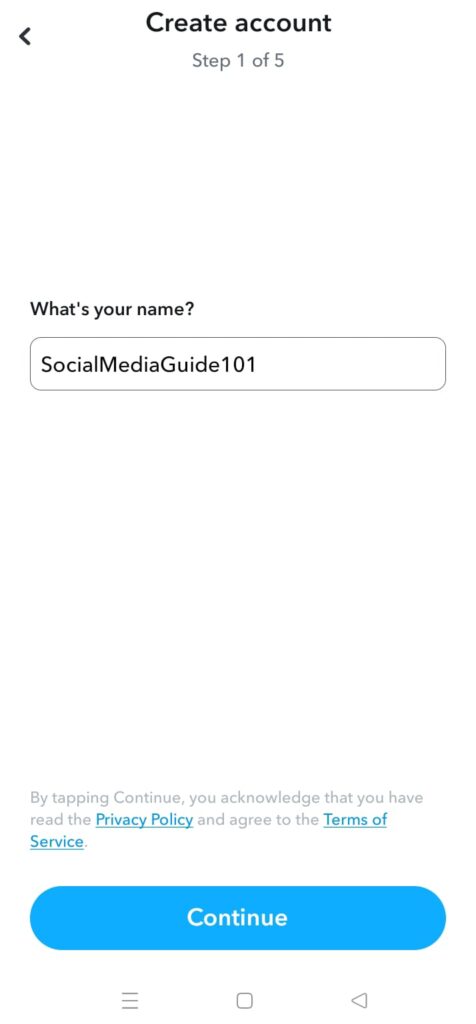
Step 4: Set Your Birthday
Next, you’ll be prompted to enter your birthdate. This ensures that you’re old enough to use the platform and tailors features and content appropriately.
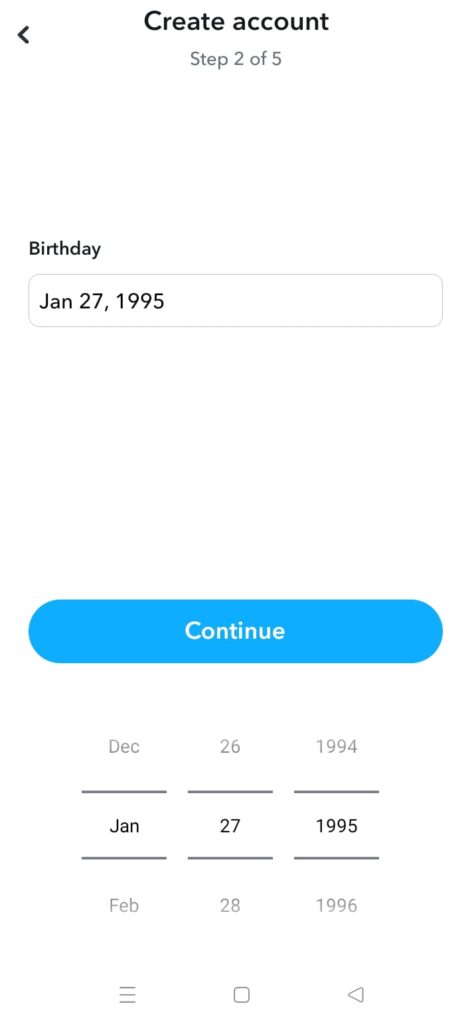
Step 5: Create a Username
Now, it’s time to choose a username. Your username is how your friends will find you on Snapchat, so pick something fun and memorable. Be sure to choose wisely, as you won’t be able to change it later. If the username you want is already taken, Snapchat will suggest alternatives.
Tip: Check out our guide to choosing a social media username for some creative tips.
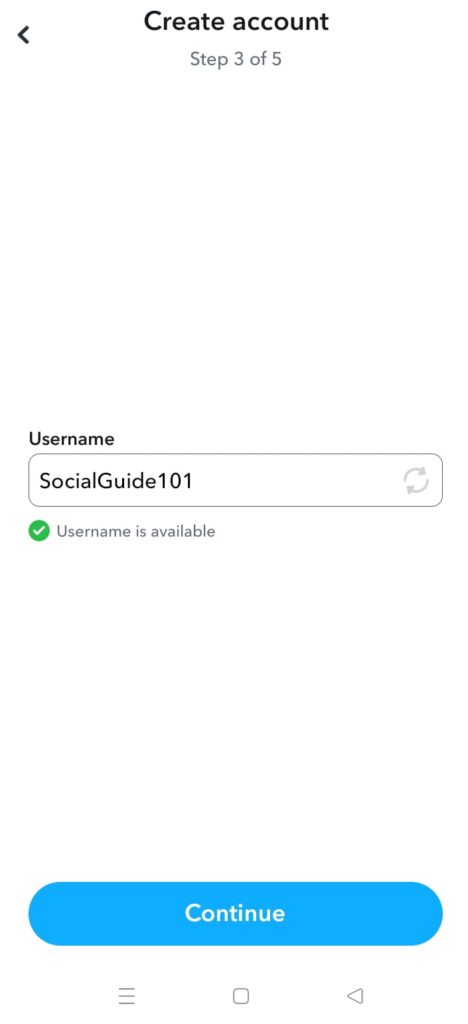
Step 6: Set a Password
Choose a strong password that’s easy to remember but difficult for others to guess. Snapchat requires your password to be at least 8 characters long. Make sure to include a mix of letters, numbers, and special characters for added security.
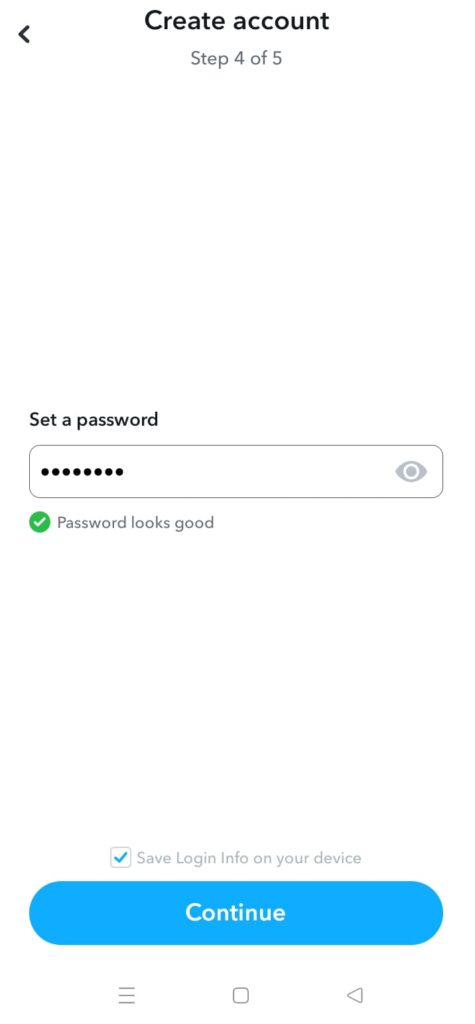
Step 7: Verify Your Phone Number or Email
Next, Snapchat will ask you to verify your identity by linking either a phone number or an email address. Snapchat will send a verification code that you’ll need to enter within the app. This step is important for securing your account and recovering it in case you forget your password.
Learn more about securing your social media accounts on our privacy and security page.
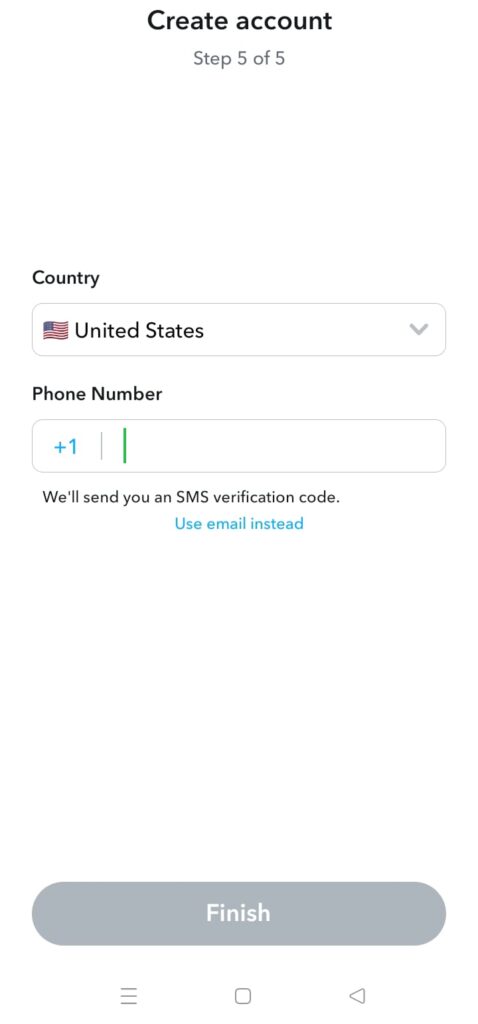
Step 8: Find Friends
Once you’re signed up, Snapchat will ask if you’d like to find friends by syncing your contacts. This will help you quickly connect with people you know who are already on Snapchat. You can skip this step if you prefer to add friends manually later.
Step 9: Customize Your Profile
After signing up, you can customize your profile by adding a profile picture (Snapchat Bitmoji is popular) and personalizing your settings. You can also add additional information, like your bio or a website link, if you’re creating a public profile.
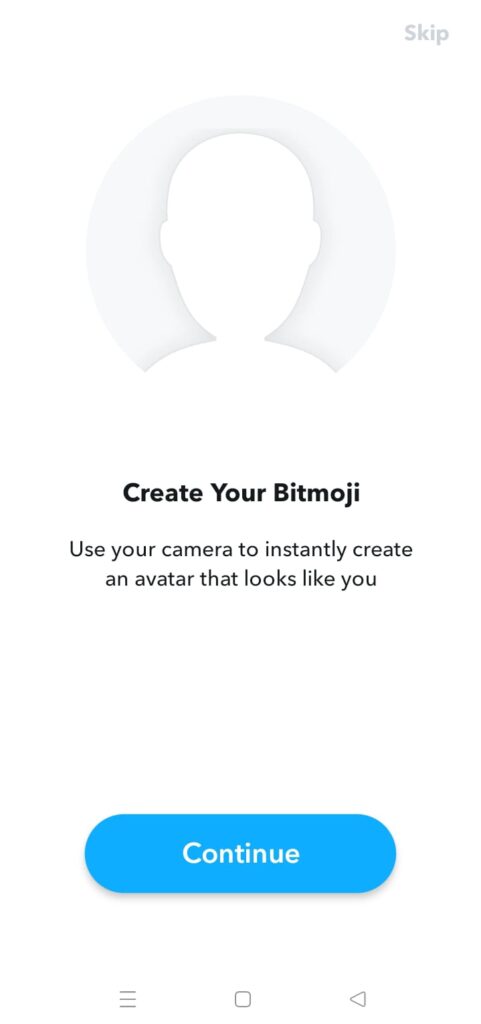
Bonus Tips for Snapchat Beginners
Now that you’ve created your account, check out our Snapchat beginner’s guide to learn more about filters, sending Snaps, and exploring the Discover section.
Snapchat also allows users to create a Public Profile where you can share content with a wider audience. This is perfect for businesses and influencers looking to grow their following.
If you’re ready to explore more platforms, visit our how-to guides to get started on TikTok, Instagram, and more!
Conclusion
Creating a Snapchat account is quick and easy! With just a few simple steps, you’ll be snapping away in no time. Whether you’re looking to connect with friends or expand your social media presence, Snapchat offers a fun and engaging way to share your world.
For more tips and tricks on navigating social media, don’t forget to explore our complete Social Media Guide for all the latest updates and insights!


