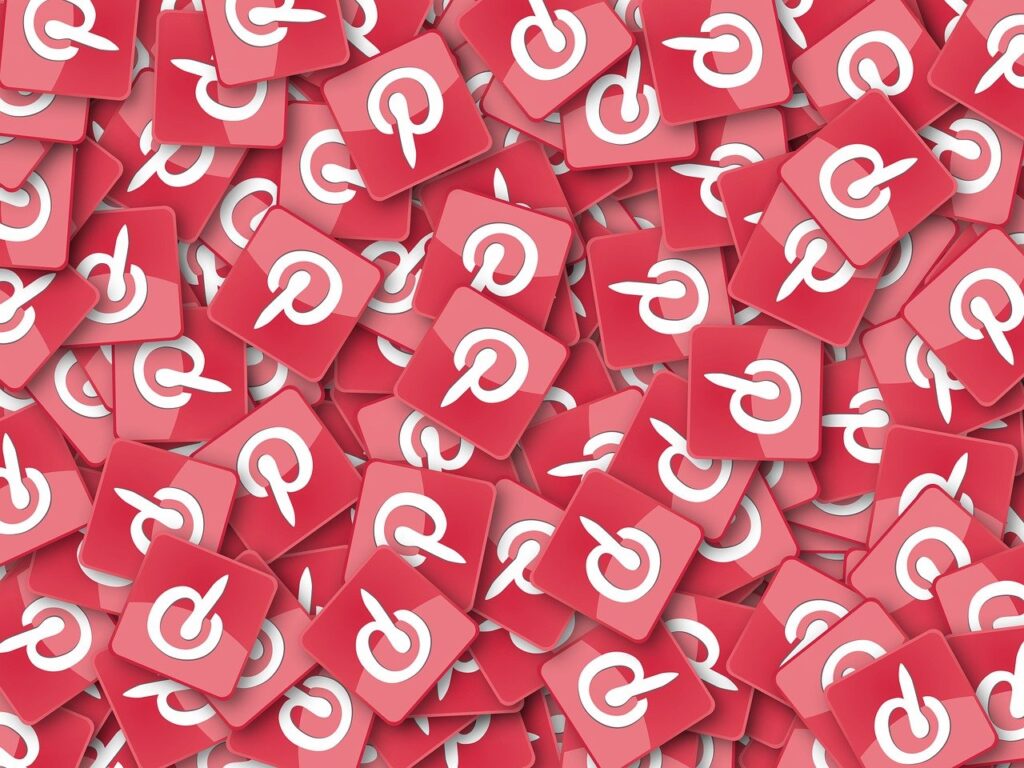Pinterest offers two types of accounts: personal and business. While a personal account is ideal for everyday inspiration and personal use, a business account provides tools and analytics that are perfect for brands, influencers, and entrepreneurs. Here’s a comparison of Pinterest business accounts vs. personal accounts to help you decide which is best for your needs.
Key Differences Between Pinterest Business and Personal Accounts
1. Access to Pinterest Analytics
Pinterest Business Account: A business account provides access to Pinterest Analytics, allowing you to track your pins’ performance, measure engagement, and analyze the reach of your content. This is essential for brands and content creators who want to optimize their Pinterest strategy.
Pinterest Personal Account: Personal accounts do not have built-in analytics. You can still see some basic engagement data on pins, but you won’t have access to detailed analytics like impressions, saves, or click-through rates.
External Resource: For more information on using Pinterest Analytics effectively, check out Pinterest’s Help Center.
2. Ability to Run Ads
Pinterest Business Account: With a business account, you can create and run Pinterest Ads to reach a larger audience. This feature is beneficial for businesses that want to drive traffic to their websites, increase brand visibility, or promote specific products.
Pinterest Personal Account: Personal accounts do not offer the option to run ads. If you want to boost your visibility through paid promotion, upgrading to a business account is necessary.
3. Verified Account and Rich Pins
Pinterest Business Account: Business accounts can claim and verify their websites, adding a checkmark next to the account name. This adds credibility and trustworthiness. Business accounts also have access to Rich Pins, which automatically pull updated metadata from your website, such as product details, recipes, or articles.
Pinterest Personal Account: Personal accounts do not have website verification or Rich Pins. If you’re sharing products, recipes, or articles on a personal account, you won’t have the added benefits of Rich Pins, which can help provide context and drive engagement.
4. Branding and Customization Options
Pinterest Business Account: Business profiles allow you to include a brand logo, additional profile information, and a call-to-action, making it easy for visitors to recognize your brand. The profile layout is designed to look professional and consistent with other social platforms.
Pinterest Personal Account: While you can add a profile photo and bio, customization options are more limited with a personal account. If you’re looking to establish brand identity, a business account is more effective.
5. Terms of Use
Pinterest Business Account: Business accounts must follow Pinterest’s Business Terms of Service, which allow for commercial use. This means brands and creators can freely promote their products and services without violating Pinterest’s policies.
Pinterest Personal Account: Personal accounts are meant strictly for non-commercial use. Using a personal account for business or promotional purposes may violate Pinterest’s terms, so it’s advisable to switch to a business account if you’re promoting products or services.
Pros and Cons
| Feature | Business Account | Personal Account |
|---|---|---|
| Access to Analytics | Yes, comprehensive analytics | No |
| Ability to Run Ads | Yes | No |
| Rich Pins and Website Verification | Yes, both available | No |
| Branding & Customization | More branding options | Limited customization |
| Terms of Use | For commercial use | For personal, non-commercial use |
How to Switch to a Pinterest Business Account
If you’re currently using a personal Pinterest account but want the benefits of a business account, switching is easy and free. Here’s how to upgrade:
- Go to Settings on your personal Pinterest account.
- Select Account Settings and look for the option to convert to a business account.
- Follow the prompts to add your business name, website, and other details.
Related Reading: Need more help getting started? Check out our guide on How to Optimize Your Pinterest Business Account for tips on improving your profile.
Who Should Use a Pinterest Business Account?
- Businesses and Brands: Ideal for showcasing products, driving traffic to an online store, and using Pinterest as part of a social media marketing strategy.
- Content Creators and Influencers: If you share recipes, style guides, DIY tutorials, or other content that needs visibility, a business account gives you access to analytics, ads, and Rich Pins.
- Bloggers and Website Owners: Bloggers can benefit from Rich Pins, analytics, and linking directly to their site, making it easier to track engagement and drive traffic.
Who Should Stick with a Personal Account?
A personal Pinterest account is best suited for users who want to curate boards, save ideas, and share inspirations without the need for analytics, ads, or brand promotion. If you’re using Pinterest purely for personal enjoyment or discovery, a personal account is sufficient.
Final Thoughts
Choosing between a Pinterest business account vs. personal account comes down to your goals. If you’re using Pinterest for brand visibility, content promotion, or sales, the business account offers valuable features that support growth. For personal use, the simpler personal account is ideal. Whatever your choice, Pinterest’s platform can inspire and connect you to what you care about.